- Autres entreprises Fluke:
- Fluke
- Fluke Biomedical
- Fluke Networks
- Fluke Process Instruments
Découvrir d´autres marques Fluke

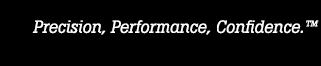
| TITLE | VER | USE WITH | DOCUMENTS | |||
| COMPASS® for Flow™ |
5.1.0 | molbox1, molbox1+, molbox1+S, molbox RFM, MFC-CB, MFC Switchbox | COMPASS for Flow uses an on line HTML help system that is installed with the program. Install and run COMPASS then select the [Help] menu to access the help system. | |||
| Description | ||||||
| Licensed users of non-current versions of COMPASS for Flow should download the upgrade version to upgrade to the current release. The demo version provides 45 days of fully functioning use of COMPASS for Flow for non-licensed users. Review the Examples in the Help file to get started. | ||||||
| Summary | ||||||
| COMPASS for Flow is a fully customizable macro enabled mass flow calibration software package based on the COMPASS for Pressure software platform. Unlike its predecessor, COMPASS for molbox, COMPASS for Flow natively supports non DHI flow references making it a universal mass flow calibration program. References that have a supported remote interface can be fully automated. A built in macro capability provides users a tool to perform complex real time flow computations as well as alter the test scenario based on data collected. A complete set of DUT setup, test setup and report generation tools are provided to support an unlimited set of calibration scenarios. COMPASS for Flow integrates calibration functions with Flow specific dependencies that are missing from more generic software packages. Thanks to COMPASS's flexible data output options, the data it collects is easily imported into higher level applications such as Fluke MET/TRACK®. This allows the benefits of COMPASS's specialization in Flow calibration to be enjoyed while maintaining the link to your organization's overall calibration management system. |
||||||
| Support Files: | ||||||
| Patch to use COMPASS for Flow 4.0 with MET/TRACK 7.3 SP1 Download file above. Copy the contents of the download zip file to the MET/TRACK installation directory. By default this is C:\Program Files\Fluke\METTRACK. Then run the batch file RegisterMetrackLink.bat. Windows 7 and Windows Vista users should right click the file and choose Run As Administrator. Patch to use COMPASS for Flow 4.0 with MET/TRACK 8.X Download file above. NOTE: This download is required only if the MET/TRACK support functionality was not properly installed with COMPASS 4.0. By default COMPASS 4.0 includes this patch. Copy the contents of the download zip file to the MET/TRACK installation directory. By default this is C:\Program Files\Fluke\METTRACK. Then run the batch file RegisterMetrackLink.bat. Windows 7 and Windows Vista users should right click the file and choose Run As Administrator. |
||||||
| Updates Include: | ||||||
| 5.1.0 (2021.05.14) | ||||||
| FIX | COM-2 | Incorrect K-factor was sometimes sent | ||||
| FIX | COM-17 | molCalc.dll now uses current version of TestData.dll | ||||
| FIX | COM-22 | Actual Temperature and Actual Pressure are prompted for now when "Skip auxiliary device test step" checkbox is checked | ||||
| FIX | COM-26 | More detail in the error message box when COMPASS uses a unit that is incompatible with molbox terminal | ||||
| FIX | COM-28 | Actual Pressure (UserDefined2) and Actual Temperature (UserDefined1) now in default "fields to log" list in [Tools], <Options>, <Data in File> | ||||
| FIX | COM-42 | Removed error message at end of test "Remote Interface has not been enabled" | ||||
| FIX | COM-91 | Actual Pressure and Actual Temperature for volume flow units are no longer labeled "Ambient" in the manual entry window. Ambient Pressure and Ambient Temperature are no longer written to the datafile as Actual Pressure (UserDefined2) and Actual Temperature (UserDefined1) | ||||
| 5.0.50 (2019.03.21) | ||||||
| FIX | CPF-1 | ProGas database not working | ||||
| FIX | CPF-2/CPP-100 | Plot/graph selection was not retained test to test | ||||
| FIX | CPF-3 | "Check Connections" fixed in Database --> Setup screen | ||||
| FIX | CPF-4/CPP-99 | Leak Test feature always stopped test | ||||
| FIX | CPF-5 | Jog window not scaling correctly | ||||
| FIX | CPF-6 | DUT and/or Auxiliary pressure and temperature devices had to be manual entry | ||||
| FIX | CPP-54 | New test macro UncCalc with uncertainty calculations in the default database | ||||
| FIX | CPP-59 | Tools menu typo fixed | ||||
| FIX | CPP-68 | Improved COMPASS Database Data Viewer data file import/export | ||||
| FIX | CPP-75 | Set command label changed to "Apply Set" | ||||
| FIX | CPP-82 | Test definition setup picture, warning if incompatible file type or path | ||||
| FIX | CPP-94 | Networked database recognizes multi-user license | ||||
| FIX | CPP-98 | Hold limit for "% DUT FS" was calculated based on "% DUT Span" | ||||
| 4.0 (2013.03.25) | ||||||
| ADD | CP-1340 | Enabled seat-based license scheme for COMPASS for Flow, the same way as in COMPASS for Pressure. Users can connect to one setup database from different PCs as long as the active connections do not exceed the number of license seats purchased. | ||||
| ADD | CP-839 | The new installation of COMPASS for Flow 4.0 supports the export of data into MET/TRACK version 8.x. A separate downloadable patch was created to support the export of data into MET/TRACK 7.3. | ||||
| ADD | CP-1329 | Added "Custom Time" option to the pre-point menu selection to customize the dwell time, average time and regulate time of the test. The letter "C" will be added to the label of the point. The time defined in the regular test definition is the starting point for the average time, dwell time and regulate time. When "Custom Time" option is set on the point, the time values are changed starting from this point until "Custom Time" option is set on another point later. | ||||
| ADD | CP-1309 | Added "Tare molbox" option to the pre-point menu selection in the test definition which allows user to customize the tare pressure (upstream or downstream) on reference or DUT on any point. The letter "T" will be added to the label of the point if "Tare molbox" option is selected. | ||||
| ADD | CP-1344 | Added Setup Info field in the [Comment] tab of device setup form. The Setup Info field will show during the test initialization to give user setup instruction. | ||||
| ADD | CP-866 | Added "Setup Info" and "Setup Picture" field on the [Comment] tab of test definition form. These info will show during the test initialization to help set up the test. | ||||
| ADD | CP-1392 | On molbox runscreen , added "(m)" after label "Differential Pressure" if RFM micro range is in use. Also added button to change RFM micro range mode among Auto/On/Off and the active mode shows leading "*". | ||||
| ADD | CP-1373 | Improved intellisense in Macro Editor to include Gas Properties | ||||
| ADD | CP-1372 | Added more intellisense in Macro Editor to support flow macro development | ||||
| ADD | CP-1368 | Changed the way to sync the custom units between local unitconv.ini and compsetp.mdb. Now the custom units will only be copied from local unitconv.ini to compasetp.mdb when running COMPASS ver 4.0 (or above) the first time or upon user request from [Database][Remote Options]. The custom units stored in compsetp.mdb are copied to local unitconv.ini at the start of COMPASS run every time. | ||||
| ADD | CP-1345 | Created new flow fields in macro such as DUTFlow, RefFlow to provide better macro support for flow test | ||||
| ADD | CP-1055 | Added raw output value to the message along with final output when prompted for manual control if the raw output unit is different from the final output unit. This feature helps to run scale based rotameter. | ||||
| ADD | CP-1004 | If BPR Auto is selected in molbox and the test run uses A+B mode, BPR will be turned off automatically. | ||||
| ADD | CP-729 | Updated help file for COMPASS for Flow with better support for flow related topics. | ||||
| ADD | CP-714 | Added macro calculation and example DUT setup for third party Sonic nozzle flow calculation. | ||||
| ADD | CP-1380 | Added Rawout4 as parameter to Relationship macro so that DUTTemperature can be used in the macro. | ||||
| ADD | CP-1348 | Improved the content of error message in Report Editor when saving to a write-protected existing report | ||||
| ADD | CP-1443 | Added text indication "P","B","F" and "R" besides the Not Ready red circle indication on the molbox run screen, the same way as on the molbox front panel if supported. | ||||
| ADD | CP-1283 | Added Fluke 1523/1524 temperature monitor setup as example to the setup database. | ||||
| ADD | CP-1136 | Added more flow units to the default flow unit list: scfm@21.11C, scfm@70F, scfh@21.11C, scfh@70F | ||||
| ADD | CP-1129 | Made the Flow number in the molbox window bigger in bold font | ||||
| ADD | CP-935 | Modified MFC-CB example setup in the setup database to be able to read/set both channels and mode (vol and mA) | ||||
| ADD | CP-882 | Added the calculation to automatically calculate the density and compressibility if all gases in the gas mix are standard gas supported in COMPASS | ||||
| ADD | CP-880 | During test initialization, K factor is hidden now if reference is molbox or RFM and K factor shows if reference is other device such as MFC. | ||||
| ADD | CP-844 | Added option "Run Internal molbox Leak Test" on [Pre-Test] tab of the test definition with default checked. Deleted the option "Run molbox system leak test for Test Definition Leak test" on [Tools][Options][molbox] tab. This reflects the fact that this option is test specific. When this option is selected, the leak test running a test definition will be the same as selecting "Run molbox Leak Test" on the molbox run screen during manual test. If the option is not selected, COMPASS will calculate the leak rate and determine pass or fail based on the leak test setups on the [Pre-Test] tab of the test definition. | ||||
| ADD | CP-863 | The message showed before Reference change was not relevant when the molbloc connected to the different channels of the same molbox was used as different reference. Now the message shows the channel of the molbox. | ||||
| ADD | CP-707 | Added unit "%DUTFS" to be available in the test definition. This unit uses the full scale of DUT to calculate the test flow value, rather than using the span value of DUT as for %DUTSpan unit. | ||||
| ADD | CP-799 | Added TSI 4040 setup as example to the setup database. | ||||
| ADD | CP-1445 | Selected Ambient Temperature, Ambient Pressure, Ambient Humidity, AUX1, AUX2, AUX3, Reference Raw Output1, Reference Raw Output2 and Reference Raw Output3 by default in Data file in [Tools][Options][Data Header]. | ||||
| FIX | CP-1366 | Fixed the problem of showing the error "The output range entered exceeds the range of the device" during molbox initialization even the range entered is correct | ||||
| FIX | CP-1438 | Fixed the problem that selecting "Manual" for actual flow unit Pressure and Temperature inputs did not prompt for value entry | ||||
| FIX | CP-1319 | Added "default" after the label of the default calibration of a gas and A+B mode in the "molbox1+ Ranges" dropdown list during test initialization. This will make it clear what calibration is used when A+B mode is selected. A button "Set calibration as default" was added on the molbox run screen to allow setting the active calibration to be the default calibration for the gas. This function helps user to set the default calibration using manual test so that A+B mode can use this calibration. |
||||
| FIX | CP-1025 | MFC output stopped reading after reference change in the middle of test if the MFC voltage source was from the reference molbox. Now the reference continues to poll the voltage output even after the reference is no longer used in the test so that MFC output continues to update. | ||||
| FIX | CP-602 | When changing flow units in the test and using A+B, the first test after the unit change would have either too much or too little resolution. Now the same resolution remains. | ||||
| FIX | CP-1408 | Added warning message if the calibration gas selected for DUT and Reference are different during test initialization. | ||||
| FIX | CP-1361 | Added device name and model to the end of "Auxiliary Device" on the "Manual Data Entry" form so that multiple manual auxiliary devices can differentiate from each other. | ||||
| FIX | CP-1347 | Excluded some features and menu items that are specific to Pressure test. | ||||
| FIX | CP-1196 | Test could not proceed with message "An Error Occurred While Setting Up the Active Reference or Controller Settings" during test initialization when "DUT Control" is the controller while the DUT is "Individual" rather than "Profile" device. Now the test can proceed without problem. | ||||
| FIX | CP-1428 | Upgraded CompassSupport.dll to PCalSupport.dll so that .NET framework 2.0 will no longer be needed to run COMPASS. | ||||
| FIX | CP-1413 | The temperature and pressure devices selected for actual flow unit during test initialization did not get preserved for use in the next test initialization. | ||||
| FIX | CP-1390 | Changed some Terminologies in data file to reflect flow test rather than pressure test. | ||||
| FIX | CP-1385 | The unit selected during test initialization will override the DUT unit for profile DUT only if the DUT has one raw output without relationship macro. | ||||
| FIX | CP-1362 | COMPASS for Flow installation now includes the flow-specific default.mdb. | ||||
| FIX | CP-1331 | During test initialization for Density Correction device, changing Process Gas or Calibration Gas should not change K factor. Now K factor is kept in "1" for this situation. | ||||
| FIX | CP-1299 | Added test event number 322 to indicate the average is truly initiated. In the case of "Manual Average", the event fires after |
||||
| FIX | CP-1284 | Added the devices with "DUT Temperature" as final output to list of available devices for Actual Flow Temperature readings. | ||||
| FIX | CP-1282 | Added "DUT Raw Output 2" as default in Data Grid and Data in File, so that "DUT Pressure" shows as default. | ||||
| FIX | CP-1197 | Changed status message "Waiting for stability" to "Waiting for hold/stability". | ||||
| FIX | CP-1195 | The flow range of A+B mode displayed on the molbox configuration window during test initialization showed the nominal range, not calculated from the real programmed range of the default calibration on channel A and channel B. Now the "Max" field of the flow range on A+B mode changes to the calculated range based on the selection of Calibration Gas. | ||||
| FIX | CP-1189 | Sometime "Device Label Not Specified" error message showed when saving a Device definition. Now the problem got fixed. | ||||
| FIX | CP-1175 | Fixed the problem that the test stopped when "Purge System" is selected on the [Pre-Test] tab of the test definition. | ||||
| FIX | CP-1131 | Always load both molbox channels during test initialization. Previously "Next" button only loads the active channel, which caused problem of not able to get the pre-configured channel in the test definition with reference change. | ||||
| FIX | CP-1023 | Fixed the problem that Tolerance Bars did not show on Data plot sometimes during the test and the report, especially for the plot "%FS Error vs. Reference Flow". | ||||
| FIX | CP-1446 | Resolved the problem that test could not proceed with "invalid pressure unit" error message when "inWa" was selected as pressure unit in molbox or RFM. | ||||
| FIX | CP-859 | DUT tolerance calculation was using DUT reading for %Reading tolerance calculation, which is wrong. Now the reference value is used to calculate DUT %Reading tolerance. | ||||
| FIX | CP-857 | Added support for "Ref COM2" when molbox or RFM is used as reference. | ||||
| FIX | CP-833 | Error message "Waiting for a device update " occurred due to the inactive reference in a test with multiple references. Now the inactive reference will be ignored when checking if all devices have readings during average. | ||||
| FIX | CP-725 | Fixed the unit problem for DUT Temperature which had confusing between the temperature unit selected during test initialization and the temperature unit defined in the DUT density correction. Now the DUT Temperature unit during test and in the data file uses the unit defined in the DUT density correction. | ||||
| FIX | CP-1439 | If actual flow unit is used in the test, the actual temperature and actual pressure readings are now logged in UserDefined1 and UserDefined2 fields in the data file. | ||||
| FIX | CP-1381 | Fixed the error showing during macro saving when a Global macro has more than one function. | ||||
| FIX | CP-1367 | Removed the duplicate "Manual Entry" from "DUT Temperature" list | ||||
| FIX | CP-1130 | Bloc info has been added to the title of molbox run screen and to the name of the device under "Display Device Window" to make it clear for test with multiple references on the same molbox. | ||||
| FIX | CP-881 | Density value had default to the last selected value when a non-standard gas is selected, which caused problem since user easily forgot to change to the correct value. Now if the density correction is used and a non-standard gas is selected as process gas, the Operating Density and Compressibility are set to 0 in default. Error message shows while saving the record if these values remain 0, which will remind user to put the correct value. | ||||
| FIX | CP-1442 | Changed the default to be unchecked for option "Allow selection of gases for which a molbloc is not calibrated" under Tools\Option\molbox to prevent from using non-calibrated gases. | ||||
| FIX | CP-871 | Fixed the problem that Database Data Viewer could not show Data section for the searched result. | ||||
| FIX | CP-867 | Disabled RFM from the selection of "Valve Driver" | ||||
| FIX | CP-810 | When molbox is used as source for 4-20 mA controller, the flow is correctly set to 0 (4mA) at the end of a test. But when MFC-CB was used as source for 4-20 mA controller, the flow remained the last flow set point. Now MFC-CB as source for 4-20 mA controller will also set flow to 0 (4mA) at the end of test. | ||||
| FIX | CP-772 | Enabled pre-point tare selection in the case of A+B mode to tare both A and B separately. | ||||
| FIX | CP-733 | The named calibration of a gas in reference molbox was not selected as the default range during test initialization. Now the default range for molbox will consider the default named calibration for the gas first, then the named calibration and the last the general calibration for the gas. | ||||
| FIX | CP-727 | Fixed the problem that Ref Reference Vac data field in flow data file was populated with value of Ref Temperature. The field Ref Reference Vac data field should be empty for flow data file. | ||||
| FIX | CP-758 | The Reference and DUT molbox run windows could not remember the location and size of last run and winded up on top of each other. Now the location and size of DUT molbox and Reference molbox will be saved separately and used as default for next test run. | ||||
| 3.00.45 (SP1) (2011.02.11) | ||||||
| ADD(CP-824) | Changed program Splash screen to use new Fluke Calibration logo. | |||||
| FIX(CP-803) | A test that uses the "DUT Control" option to control the flow with a MFC DUT, did not properly initialize. | |||||
| FIX(CP-823) | The range of A+B displays incorrectly when the A and B channels have different units of measure. | |||||
| FIX(CP-822) | Loading a molbox with 2 molblocs removes one of the gases for the A channel if the A channel molbloc supports named calibrations. | |||||
| Rev 3.00 (2010.02.03) Initial public release of COMPASS for Flow |
||||||