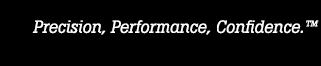- Other Fluke companies:
- Fluke
- Fluke Biomedical
- Fluke Networks
- Fluke Process Instruments
LogWare
- Why are the menus not very responsive when the software is logging real-time data?
- Why are there no COM ports listed in the COM ports drop-down list?
- I am having difficulty getting LogWare to successfully write conversion coefficients to the 1522 LLL. What can I do?
- When trying to change passcode protected settings in the 1521 LLK, LogWare displays an error message stating that it could not verify the passcode. How do I resolve this issue?
- I am unable to change the Wires setting in the 1521 LLK or 1522 LLL using LogWare. It always gets reset to the 4-wire setting. What is going on?
- I cannot get the Baud drop-down list on the Select Model dialog to become enabled to change the baud rate without exiting LogWare. How do I fix this?
- I cannot get LogWare to successfully download the logged data in the 1522 LLL in binary mode using an I/R dongle. What is wrong?
Questions and Answers
Q. Why are the menus not very responsive when the software is logging real-time data?
A. When LogWare is logging real-time data, priority is given to the logging process over any other process. On some slower computers (typically Pentium® 100MHz or slower machines) this may cause the menus to be almost unresponsive, especially when logging data at 1 or 2 second intervals. On most faster computers, the menus should be fairly responsive even when logging data at a 1 second interval. It is recommended that, when logging real-time data at high rates, the user avoid using the menus and other software features that could cause interference with the logging process.
Q. Why are there no COM ports listed in the COM ports drop-down list?
A. Only COM ports that the operating system reports as being available are listed in the drop-down list. If no COM ports are listed, there may be another application running that is currently using a COM port. Close all other applications and reboot the computer if necessary.
Q. I am having difficulty getting LogWare to successfully write conversion coefficients to the 1522 LLL. What can I do?
A. Some changes were made to the firmware of the 1522 LLL thermometer readout that caused it to process some communication commands much slower than before. LogWare has been updated to send commands to the readouts at a much slower rate when using the Thermometer Settings and Channel Settings dialogs. This change did not affect real-time logging or the Write Labels tool. To resolve this problem, download and install the latest version of LogWare.
Q. When trying to change passcode protected settings in the 1521 LLK, LogWare displays an error message stating that it could not verify the passcode. How do I resolve this issue?
A. A change was made to the firmware of the 1521 LLK and 1522 LLL thermometer readouts that affected LogWare's ability to verify correct passcodes. LogWare was not able to determine if the passcode entered was valid or invalid. LogWare has been modified to work properly with these readouts to verify passcodes. To resolve this problem, download and install the latest version of LogWare.
NOTE: This problem was exhibited in 1521 readouts with firmware versions prior to and including v2.20 and 1522 readouts with firmware versions 1.20 to 1.27. For 1521 readouts with firmware prior to (but not including) v2.20, an error message is displayed when LogWare attempts to verify the passcode- Error: 429 - Instrument not responding to "Verify Passcode" (*pas). A firmware upgrade is required to resolve this issue with the 1521 readout.
Q. I am unable to change the Wires setting in the 1521 LLK or 1522 LLL using LogWare. It always gets reset to the 4-wire setting. What is going on?
A. A change was made to the firmware of the 1522 and 1521 thermometer readouts that affected LogWare's ability to set the Wires setting. The Wires setting would always be set to "4-wire" regardless of the user selection. To resolve this problem, download and install the latest version of LogWare.
Q. I cannot get the Baud drop-down list on the Select Model dialog to become enabled to change the baud rate without exiting LogWare. How do I fix this?
A. This bug would occur when the Use I/R dongle option was hidden, but the last time this dialog was displayed, the Use I/R dongle option was selected. To resolve this problem, download and install the latest version of LogWare.
Q. I cannot get LogWare to successfully download the logged data in the 1522 LLL in binary mode using an I/R dongle. What is wrong?
A. LogWare was not always successfully setting the I/R download mode prior to starting a download using the I/R dongle. LogWare now ensures the I/R download mode setting is correct before starting the download process. To resolve this problem, download and install the latest version of LogWare.
- Home
- Products
- New Products
- Electrical Calibration
- RF Calibration
- Data Acquisition and Test Equipment
- Temperature Calibration
- Humidity Calibration
- Pressure Calibration
- Flow Calibration
- Process Calibration Tools
- Calibration Software
- Service and Support
- All Calibration Instruments
- Handheld Test Tools
- Purchase Info
- News
- Training and Events
- Literature and Education
- Service and Support
- Service Request (RMA)
- Service Plans
- Technical Support
- Knowledge Base
- Accreditations
- Authorized Service Centers
- Calibration Certificates
- Community Forum
- My MET/SUPPORT
- Product Manuals (User Guides)
- Safety Data Sheets (SDS)
- Recycle Program
- Safety, Service, and Product Notices
- Software Downloads
- Warranties
- Tools
- About Us