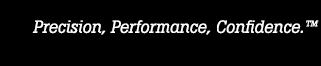- Otras empresas de Fluke:
- Fluke
- Fluke Biomedical
- Fluke Networks
- Fluke Process Instruments
Wim Sibon’s MET/CAL Journey
We’re celebrating the 30-year anniversary of MET/CAL Calibration Management Software with a series of blogs, articles and social posts that call out milestones and interesting points of view from some of the Fluke Calibration team.
In celebrating MET/CAL, we’re also celebrating the hundreds of MET/CAL users who have interacted with the application, and Fluke Calibration, over the past 30 years. Some of you have been with us since MET/CAL ran on DOS! Your willingness to ask questions, experiment, and offer your opinions (often strongly stated) have helped to shape MET/CAL as it is today, as well as the projects we are working on for the future.
In this post, long-time Fluke Calibration associate Wim Sibon shares his memories from the early beginnings of MET/CAL software to the present day. He also offers his best tip for making MET/CAL work for you.
Early memories and milestones
The first version of MET/CAL that I saw was version 0.86 – it was a pre-release. I was working at the Fluke/Philips service center from 1990 to 1994, here in Holland. In the beginning of the 90’s in this lab they started using MET/CAL, starting on very simple PCs, now it is one of the most advanced labs in using MET/CAL.
Thinking about those old versions, I saw a customer in Europe last year who wanted to upgrade from version 3 – it was still on DOS. I don’t see many like that anymore, but they are still out there. Then there was version 4.22, which was one of the first versions that used Windows – some customers still have that one. It’s amazing that people still use the older versions.
We used to have to use a little black dongle on the back of the PC, required to use MET/CAL. That was a challenge because on some PCs it did not work the first time. The dongle contained the MET/CAL serial number. When you bought the software, you could install it on every PC, but it only worked when the dongle was connected to the printer port.
From my point of view, there are three real MET/CAL milestones in the past 30 years:
- Switching from DOS to the Microsoft Windows operating system
- Introducing version 8 with the new Editor
- Introducing MET/TEAM Test Equipment Asset Management Software
I’ll add that the new MET/CONNECT Calibration Integration software is a nice product, especially for customers with Indysoft, AssetSmart, Qualer or even another application where they can build their own connector to the API.
Also a milestone: international support. I think that’s quite a nice MET/CAL feature, that we have it in other languages. German, Italian, Spanish are really nice to have. We’ve had other updates, various improvements including 64-bit OS support and other international links and good language reports that have benefited customers in Europe.
Here’s a fun fact. Before we acquired Datron/Wavetek, we already had the drivers for the Datron/Wavetek calibrators. We hid an unlock code in the configuration file, so as soon as you put that code into MET/CAL, the data on the Datron/Wavetek drivers was available. I don’t know that a lot of people still remember that.
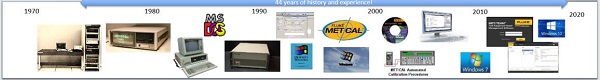
Fluke Calibration software milestones
- 1975: PDP11/34 based, customer specific calibration system for oscilloscope and other calibrations
- 1980/84: 7405/7411 Calibration System on Fluke Controller (1722A)
- 1989: First MET/CAL version for MS-DOS as replacement for 7411 (v1.0)
- 1989: MET/TRACK released for MS-DOS (v1.0)
- 1993: First combination of MET/CAL and MET/TRACK for the 5130A: 5130/CAL
- 1995: MET/CAL and MET/TRACK for Windows released (v4.0)
- 1998: MET/CAL and MET/TRACK combined to one product called MET/BASE (v5.0)
- 1999: Full 32-bit product and ISO/IEC 17025 GUM compliant measurement uncertainty calculation (v6.0)
- 2002: Introduction of new MET/TRACK module (MET/BASE v7.0)
- 2002-2008: Various improvements including 64-bit OS support and international language support
- 2007: First MET/SUPPORT Gold Warranted Procedures released
- 2010: Introduction of MET/CAL (MET/BASE v8.0) with complete new Editor based on MS Visual Studio
- 2012: Introduction of MET/TEAM (v1.0) based on Microsoft SQL Server
- 2014: Introduction of MET/TEAM (v2.0) with international language support on MET/TEAM
- 2016: Introduction of MET/TEAM (v2.1) and MET/CAL (v9.0) (Windows 10 support) and announcement of End of Life of MET/BASE (MET/TRACK)
- 2017: Introduction of MET/TEAM (v2.2) and MET/CAL (v9.1) with automatic data importation capability and language support on MET/CAL
- 2018: Introduction of MET/TEAM (V2.2.1) and MET/CAL (V9.1.1) with automatic storage of certificates in .pdf and .xls file formats and improved international language support
- 2019: Latest release MET/TEAM (V2.3.0) and MET/CAL (V9.2.0) with several product and security enhancements
- 2019: Introduction of MET/CONNECT to link MET/CAL with external LIMS
Customers and applications
We have a wide variety of MET/CAL customers worldwide – military, national labs, airlines, shipyards, manufacturing, external calibration labs, service centers, certification companies, oil/gas/chemical plants. People even use MET/CAL for mechanical calibrations.
There is one customer who uses MET/CAL in a very different application. They are an industrial service provider in the oil, gas and chemical industries. They have technicians who go into the field and remain there for the duration of the testing day. They take a PC with installed Excel templates and they fill in the test data. When they come home to the office, they give the PC to someone who downloads the Excel files and runs a MET/CAL procedure that reads the files, calculates the measurement uncertainty, dumps the data into the MET/TEAM database and creates a certificate. So they use MET/CAL not for doing the actual calibrations but just for reading Excel sheets, and they’re very happy with it.

From the operator to the procedure writer
With MET/CAL you move the intelligence of the calibration process from the operator to the procedure writer. The procedure writer decides how the calibration process is going to be performed. That makes things easy for the operator.
However, a good procedure writer must be able to think like an operator. How does he do his job? We want him to show up every time and do the job the same way. One of the beauties of MET/CAL is that you get consistent calibrations and so you don’t need highly skilled operators.
On the other hand, in many cases the procedure writer and the operator are the same person. If you’re in a small lab, most of our customers are not programmers or IT specialized persons. They are metrologists, calibration technicians. But still they can write procedures in MET/CAL.

My favorite MET/CAL tip
My most important tip is – document your procedures. If you just put in the MET/CAL code, but you have not seen the procedure for a while, or if you must open a procedure from somebody else, you don’t know what’s going on. I’ve seen procedures where you have no clue what they’re doing. If the person who did the work has left the company, you can’t ask him, right?
If you document the procedure when you are writing it, you can explain the structure -- why and how you’ve done what you’ve done. If you document that, you can also more easily use that procedure as a starting point for developing new procedures or adding enhancements to the procedure.
Long live MET/CAL
If you look at 30 years of MET/CAL, that’s about the same time for example Apple has been around. It’s really a strong product and to keep MET/CAL alive for 30+ years – I think it’s a really big thing.
Related Links
MET/CAL Calibration Management Software
MET/CONNECT™ Calibration Integration Software
- Inicio
- Productos
- Novedades de Fluke Calibration
- Calibración eléctrica
- Calibración de radiofrecuencia
- Equipo de adquisición de datos y pruebas
- Calibración de temperatura
- Calibración de humedad
- Calibración de presión
- Manómetros de pistón
- Controladores/Calibradores
- Monitores de presión
- Balanzas de pesos muertos
- Monitores y calibradores manuales
- Handheld Pressure Calibrators
- Calibración de datos de aire
- Monitores ambientales
- Accesorios de calibración de presión
- Sistemas personalizados de calibración de presión
- Software de calibración de presión
- Calibración de flujo
- Calibradores de procesos
- Software de calibración
- Servicio y soporte técnico
- Todos los instrumentos de calibración
- Instrumentos portátiles
- Comprar
- Novedades
- Capacitación y eventos
- Literatura y educación
- Soporte Técnico
- Service Request (RMA)
- Programas de servicio
- Servicio técnico
- Base de Conocimientos
- Acreditaciones
- Centros de servicio autorizados
- Calibration Certificates
- Community Forum
- My MET/SUPPORT
- Manuales de productos (guías de usuario)
- Hojas de datos sobre la seguridad (SDS)
- Programa de reciclado
- Safety, Service, and Product Notices
- Descargas de software
- Garantias
- Sobre Nosotros