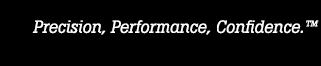- Autres entreprises Fluke:
- Fluke
- Fluke Biomedical
- Fluke Networks
- Fluke Process Instruments
9142/9143/9144 ver 1.35 firmware update
Download appropriate file from above. See "Instructions" below to determine correct file.
| Title | 914x Ver 1.35 Update |
| Ver | 1.35/1.35 |
| Use with | All 9142/9143/9144 Field Metrology Wells with internal reference readout (–P option) |
| Date Modified | 18-May-2012 |
Description of the change
Firmware change addresses obsolescence of Info-Con and Clock Time ICs in the 914X Metrology Wells with built-in reference readout (or –P versions). The new firmware is backward compatible with the old Info-Con. Probes terminated with new Info-Con connectors are NOT compatible with 914X firmware versions prior to version 1.35. A firmware update is required to read probes terminated with Info-Con connectors post 18-May-2012.
Firmware update also includes correction for minimum fan speed at sea level.
Note: Recalibration of the 9144 is recommended after firmware upgrade.
This Firmware version will update and replace all previous versions of firmware
System requirements
Locate a computer with an available RS-232 COM port, with Windows XP or newer operating system.
Locate an RS-232 Null modem cable and connect one end of the cable to the instrument, the other end to the RS-232 serial port on the computer.
Note: If your computer only has USB serial interface, an adapter from USB to RS-232 will be required. Recommended adapter: Keyspan USA-19HS.
Instructions
Select the appropriate download file from above; select by Model and then desired language group.
The US_European Version includes English, French, Spanish, Italian, and German
The Asia Version includes English, Japanese and Chinese.
Note: If you have a Russian language unit, use the Asia Version Download (language set is not affected by the firmware update).
Copy the Code Transfer Software to a convenient directory on the computer. There are four files included in the folder (these include one installation instruction, two .bin files and one .exe to install the program in your unit. The number in the name of the .bin files must match the model of the instrument to be programmed.
Unzip the files, and read the download instructions.
Run the Code914x.exe (FW download utility). The software will allow you to select the available COM port.
The New firmware will be transferred to the instrument through the RS-232 cable. The status of the transfer will be shown on the instrument and on the computer screen. When complete the computer screen will show “Code Transfer Successful” and the instrument will restart.
If the code transfer fails try it again, but first force the instrument to code transfer mode by pressing the “Enter” and “Exit” buttons at the same time.
If the incorrect language set is downloaded, reload the correct language set.
Having successfully updated the embedded firmware check to make sure all calibration parameters are correct before making measurements with the instrument. Calibration parameters can be found on the calibration report for the instrument.
If you have problems with the download or questions about this release, please call customer service at 1-877-355-3225 or email: temperaturesupport@flukecal.com
Updates Include
Ver 1.35/1.35 (2012 Apr 30)
Fix: Firmware updated to incorporate the use of the DS1904 iButton Time Clock IC to replace the obsolete DS1994 iButton. This change is backward compatible.
Fix: Firmware updated to incorporate the use of the DS24B33 Info-Con chip to replace the obsolete DS2433 chip. This change is backward compatible. Can use the DS28EC20 chip as a replacement in this Model group.
Fix: Firmware updated to correct fan speed at sea level.
Included from previous releases
Ver 1.34/1.35
Fix: Firmware updated to the Fan speed in the 9144 at Sea level after PCA fan drive circuit update.
Ver 1.31/1.34
Fix: Firmware updated to add legacy commands to the serial command structure for use with calibration and data collection instruments such as the Fluke 744.
- Accueil
- Produits
- Nouveautés
- Étalonnage électrique
- Étalonnage RF
- Équipements de test et d'acquisition de données
- Étalonnage de la température
- Étalonnage d'humidité
- Étalonnage de pression
- Manomètres à piston
- Contrôleurs/Étalonneurs
- Moniteurs de pression
- Balances manométriques
- Étalonneurs et moniteurs manuels
- Handheld Pressure Calibrators
- Étalonnage de données d'air
- Moniteurs environnementaux
- Accessoires d'étalonnage de pression
- Systèmes d'étalonnage de pression personnalisés
- Logiciel d'étalonnage de pression
- Étalonnage de débit
- Outils d'étalonnage de process
- Logiciel d'étalonnage
- Service et assistance
- Tous les instruments d'étalonnage
- Instruments de mesure portables
- Où acheter
- Actualités
- Formation
- Littérature et de l'éducation
- Service et Support
- Service Request (RMA)
- Programmes d'assistance
- Assistance technique
- Base de connaissances
- Accréditations
- Centres de service agréés
- Calibration Certificates
- Community Forum
- My MET/SUPPORT
- Manuels des produits (manuels d'utilisation)
- Fiches de données de sécurité (FDS)
- Programme de recyclage
- Safety, Service, and Product Notices
- Garantie
- Téléchargements de logiciels
- Qui nous sommes