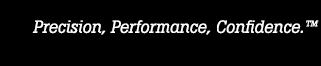- Other Fluke companies:
- Fluke
- Fluke Biomedical
- Fluke Networks
- Fluke Process Instruments
Accounting for Gravity When Using a Deadweight Tester or Piston Gauge
Gravity varies depending on where you are around the world. That local acceleration of gravity needs to be accounted for where a pressure calibrator is being used to keep it accurate. In this article, you will learn how to determine gravity at your site and how to apply the information to a deadweight tester or a piston gauge before you begin calibrating.
To establish pressures using a deadweight tester (AKA dead weight tester and DWT) or piston gauge, the user must account for gravity at the location where the instrument is in operation. It is important to note that the acceleration of gravity varies around the world, ranging from approximately 0.5%, the local gravity correction is typically the largest environmental influence acting on the deadweight tester.

How to determine gravity at the site
The most accurate method for the user to determine the acceleration of gravity at the laboratory, or other site where the deadweight tester will be used, is to perform a site survey. There are various companies that can provide this type of service. Although this is the most accurate method of accounting for gravity, it can also be expensive.
There is an alternative to determine the acceleration of local gravity when a survey or site measurement isn’t an option.
- Use one of the following options to determine the latitude, longitude, and elevation at the site the deadweight tester will be used:
- Obtain latitude and longitude coordinates using a GPS receiver, or
- Use a geo-coding program
- https://maps.google.com (use “link” button to show Lat-Lon)
- https://mapper.acme.com
- Enter latitude and longitude coordinates into one of the following internet-based programs:
- NOAA/NGS web site (limited to the contiguous 48 United States)
- PTB (National Metrology Laboratory of Germany) web site (global)
Deadweight tester gravity correction
For the Fluke Deadweight Testers, customers have two choices.
- The deadweight tester can be provided matched to standard gravity (9.80665 m/s2) and the customer can utilize software (such as Fluke Calibration PressCal) to account for the acceleration of local gravity.
- Or, the deadweight tester can be matched to the local gravity value supplied by the customer. This is a service Fluke Calibration offers at no additional charge. In this case, customers must provide their local gravity on the purchase order.

Piston gauge gravity correction
For Fluke Piston Gauges the local gravity must be entered into either the terminal (PG7000 series) or software that will be used for the piston gauge calculation (WinPrompt or COMPASS® for Pressure software).
For customers who do not have a site survey, the methods listed above provide a possible resource for determining the gravity at their location. The uncertainties estimated using this method range from about 0.0002% up to 0.002%. Customers should use these at their own discretion to determine if the local gravity provided is suitable for the intended use.
Keep learning
- Video Tutorial: How to measure pressure with a deadweight tester? »
- Performing Precise Pressure Calibrations May Cost Less Than You Think
- Deadweight Tester Selection Guide
- P3100 Series Hydraulic Deadweight Tester - Video Demo »
Related products
- Home
- Products
- New Products
- Electrical Calibration
- RF Calibration
- Data Acquisition and Test Equipment
- Temperature Calibration
- Humidity Calibration
- Pressure Calibration
- Flow Calibration
- Process Calibration Tools
- Calibration Software
- Service and Support
- All Calibration Instruments
- Handheld Test Tools
- Purchase Info
- News
- Training and Events
- Literature and Education
- Service and Support
- Service Request (RMA)
- Service Plans
- Technical Support
- Knowledge Base
- Accreditations
- Authorized Service Centers
- Calibration Certificates
- Community Forum
- My MET/SUPPORT
- Product Manuals (User Guides)
- Safety Data Sheets (SDS)
- Recycle Program
- Safety, Service, and Product Notices
- Software Downloads
- Warranties
- Tools
- About Us