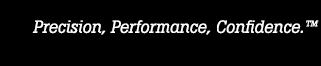- Other Fluke companies:
- Fluke
- Fluke Biomedical
- Fluke Networks
- Fluke Process Instruments
PPC2+ v2.02f Embedded Software
| TITLE | VER | USE WITH |
| PPC2+™ | 2.02f 2002.08.13 |
PPC2+ |
| Instructions: | ||
|
Do Not use with PPC2-AF!
Download the file. Run Winflash and select the file downloaded as the file to write to the product. Make sure the correct COM port of the product is connected to a RS232 port on the host PC. Use a null modem cable to COM2 port of PG7000 Piston Gauge. Use a standard RS232 cable to COM1 port of PPC, PPC, RPM and molbox. If your product has an model number ending in "-AF", it requires specific "-AF" embedded software. The updating of embedded software should only be performed after given specific instructions to do so from a Fluke Calibration Authorized Service Center ». If the update isn't performed properly, your product will be inoperable until it is. |
||
| Updates Include: | ||
|
Ver 2.02f (2002 Aug 13) ADD: Second argument to the factory cmd "!GENMETHDn" that allows generation to use default hold limits for generation control speed & trim threshold limits. This option is disabled by default. Ver 2.02e (2002 Jul 02) Ver 2.02d (2001 Nov 27) Ver 2.02c (2001 Jul 27) Ver 2.02b (2001 Jun 29) Ver 2.02a (2001 Jun 21) Ver 2.02 (2001 May 21) Ver 2.01d (2000 Oct 14) Ver. 2.01b (2000 May 16) Ver 2.01 (2000 Oct 14) Ver 2.00i Ver 2.00h Ver 2.00g Ver 2.00f Ver 2.00e Ver 2.00c&d |
||
- Home
- Products
- New Products
- Electrical Calibration
- RF Calibration
- Data Acquisition and Test Equipment
- Temperature Calibration
- Humidity Calibration
- Pressure Calibration
- Flow Calibration
- Process Calibration Tools
- Calibration Software
- Service and Support
- All Calibration Instruments
- Handheld Test Tools
- Purchase Info
- News
- Training and Events
- Literature and Education
- Service and Support
- Service Request (RMA)
- Service Plans
- Technical Support
- Knowledge Base
- Accreditations
- Authorized Service Centers
- Calibration Certificates
- Community Forum
- My MET/SUPPORT
- Product Manuals (User Guides)
- Safety Data Sheets (SDS)
- Recycle Program
- Safety, Service, and Product Notices
- Software Downloads
- Warranties
- Tools
- About Us