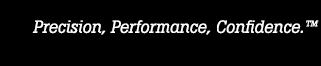- Andere Unternehmen von Fluke:
- Fluke
- Fluke Biomedical
- Fluke Networks
- Fluke Process Instruments
8270A High-Pressure Controller Calibrator Demo
Transcript
Hi this is Jeff Grossman sales engineer from Fluke Calibrations, pressure and mass flow calibration solutions. Here to provide you a demonstration on one of our three modular pressure controllers.
I happen to have here the 8270a,which has a maximum pressure of 6000 psi complemented by the 6270a with a maximum pressure of 3000 psi and the 8370a with a maximum pressure of 15 000 psi.
The nice thing is they all share a lot of commonality which makes it easy to switch between and easy to use very small footprint. They all have modules pressure measurement, modules that are used to make pressure measurements at the desired pressure.
Pressure measurement modules can be of various ranges and various uncertainties and can be mixed and matched to optimize the configuration for your solution. And all of our pressure controllers have very wide ranging turn down,so you can just as easily do a 6000 psi calibration with the 8270 as you can a 50 psi calibration, without having to make any changes when it's time to calibrate the module, the measurement module, take the thumb wheel, spin it.
Take out the module that you're trying to calibrate, you can see it takes less than two or three seconds when it's when it comes back from calibration, simply reinstall it in the same or a different slot of your choice and wait to hear the click. That means it's locked in, no torque wrench necessary and no over tightening.
The last module over here is the pressure control module that's really the main difference between the three chassis, pressure control module is what allows the pressure to set or allows the controller to set the pressure. This one happens to be a 6000 psi module to operate, it's all touch screen with various functions depending on where you press on the front panel and typically we calibrate analog gauges, digital gauges, pressure transducers or other instruments that you want.
What the pressure with the pressure controller will do is respond to your input by automatically setting the pressure, what we have here is the accessory called the contamination prevention system. It protects the pressure controller from the contamination that may be in the device in our test, it comes from its industrial use whether it's liquid or particulates. When the pressure exhausts if it didn't have the pressure contamination prevention system, the pressure will exhaust through the pressure controller taking with it or extracting some of the liquid and therefore causing possibly causing damage.
We can avoid that by installing the pressure contamination prevention system and all the pressure will exhaust through the contamination prevention system with the contamination being captured in the sump right here.
You heard a second ago the burst of air, that's the pressure booster that we offer that allows us to get achieve the 6000 psi supply for pressure that's necessary to of course control up to 6000 psi.
In this brief example we're going to set a 3000 psi test boy to compare the device under test to the controller, the reference. We simply touch the field corresponding to set point, enter in 3000 psi and tell the pressure controller to control and is on its way.
Now we want to go to 4500 psi, we can simply hit the step up button okay so we've reached 4500 psi, we're controlling very tightly when the booster is not accelerating you can hear up quietly how the controller controls.
The next thing we're going to do, is we're going to go down all the way to 50 psi to show you how well it controls over a very wide range. By the way, we are in what's called auto mode so the controller is picking the module that has the best uncertainty for the point we're measuring every time we take a measurement point. You do have the option to use fixed mode if you prefer, that the same reference module is used, every time we measure out a point.
To go down to 30 psi, we simply type in 30, hit enter. We're going to go and you can listen again as the cps exhausts te pressure, not the controller, exhausting the pressure.
Here we are at our final test point of 30 psi, we happen to be connected to a digital pressure gauge right now but if we were connected and calibrating an analog gauge, what we want to do at all points is to align the needle so that it is directly above the nominal pressure.
So it's much easier to read without having to interpolate the way we would do that. For example, right now let's say it was a little bit under 30 psi you wanted to be at 30, we have a jog knob. What you do, is you reach over watch the gauge and as you turn the knob. The set pressure will continue to increase until it gets to a point where the needle is right above that 30 psi, at that point you would stop and then you would record what the reference is. In this case 30.17 and here as an example you see 30.00 on the digital pressure gauge.
- Startseite
- Produkte
- Neue Produkte
- Elektrische Kalibrierung
- HF-Kalibrierung
- Datenerfassung und Testgeräte
- Temperaturkalibrierung
- Feuchtekalibrierung
- Druckkalibrierung
- Kolbenmessgeräte
- Controller/Kalibratoren
- Druckmonitore
- Druckwaagen
- Manuelle Kalibratoren und Monitore
- Handheld Pressure Calibrators
- Luftdaten-Kalibrierung
- Messgeräte zur Überwachung der Umgebungsbedingungen
- Druckkalibrierungszubehör
- Benutzerdefinierte Druckkalibriersysteme
- Software zur Druckkalibrierung
- Durchflusskalibrierung
- Prozesskalibratoren
- Kalibriersoftware
- Service und Support
- Alle Kalibriergeräte
- Hand-Messgeräte
- Kaufinfo
- Aktuelles
- Schulung/Veranstaltungen
- Literatur/Ausbildung
- Service/Unterstützung
- Service Request (RMA)
- Serviceprogramme
- Technischer Support
- Wissensbasis
- Akkreditierung
- Autorisierte Servicezentren
- Calibration Certificates
- Community Forum
- My MET/SUPPORT
- Produkthandbücher (Bedienungsanleitungen)
- Sicherheitsdatenblätter (SDS)
- Recyclingprogramm
- Safety, Service, and Product Notices
- Gewährleistungen
- Software-Downloads
- Über uns